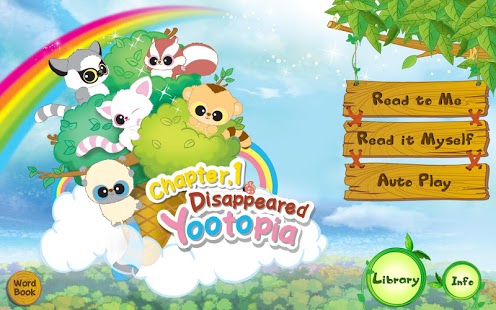A YooHoo Adventure eBook 1.0
Free Version
Publisher Description
The First Story- Yootopia Disappeared
YooHoo & Friends E-book was adapted from the animation series by the storywriter specialized in children’s contents. Features include games, coloring pages, sticker activities, along with providing audiences with the information on the World Natural Heritages by UNESCO, backgrounds of TV series, as well as the habitats of rare and/or endangered animals that YooHoo & Friends are based upon.
Features
• Interactive read-along storybook app features your favorite characters from YooHoo & Friends
• Three reading modes allow you to follow along as the story is read aloud, or explore at your pace, or auto play.
• Record your voice reading the story and hear it played back as narration. Record your child’s voice too!
• Jump to your favorite page with the Visual Page Index.
• Turn pages manually and move back and forth through the story as you wish!
• Explore delightful animations and surprise features within each page.
• Get creative with the finger painting tool
• Highlight on words and dictionary
• Language choice in Korean & English
About A YooHoo Adventure eBook
A YooHoo Adventure eBook is a free app for Android published in the Teaching & Training Tools list of apps, part of Education.
The company that develops A YooHoo Adventure eBook is Daou InCube, Inc.. The latest version released by its developer is 1.0. This app was rated by 1 users of our site and has an average rating of 3.0.
To install A YooHoo Adventure eBook on your Android device, just click the green Continue To App button above to start the installation process. The app is listed on our website since 2012-03-31 and was downloaded 21 times. We have already checked if the download link is safe, however for your own protection we recommend that you scan the downloaded app with your antivirus. Your antivirus may detect the A YooHoo Adventure eBook as malware as malware if the download link to com.twoway.yoohoo is broken.
How to install A YooHoo Adventure eBook on your Android device:
- Click on the Continue To App button on our website. This will redirect you to Google Play.
- Once the A YooHoo Adventure eBook is shown in the Google Play listing of your Android device, you can start its download and installation. Tap on the Install button located below the search bar and to the right of the app icon.
- A pop-up window with the permissions required by A YooHoo Adventure eBook will be shown. Click on Accept to continue the process.
- A YooHoo Adventure eBook will be downloaded onto your device, displaying a progress. Once the download completes, the installation will start and you'll get a notification after the installation is finished.